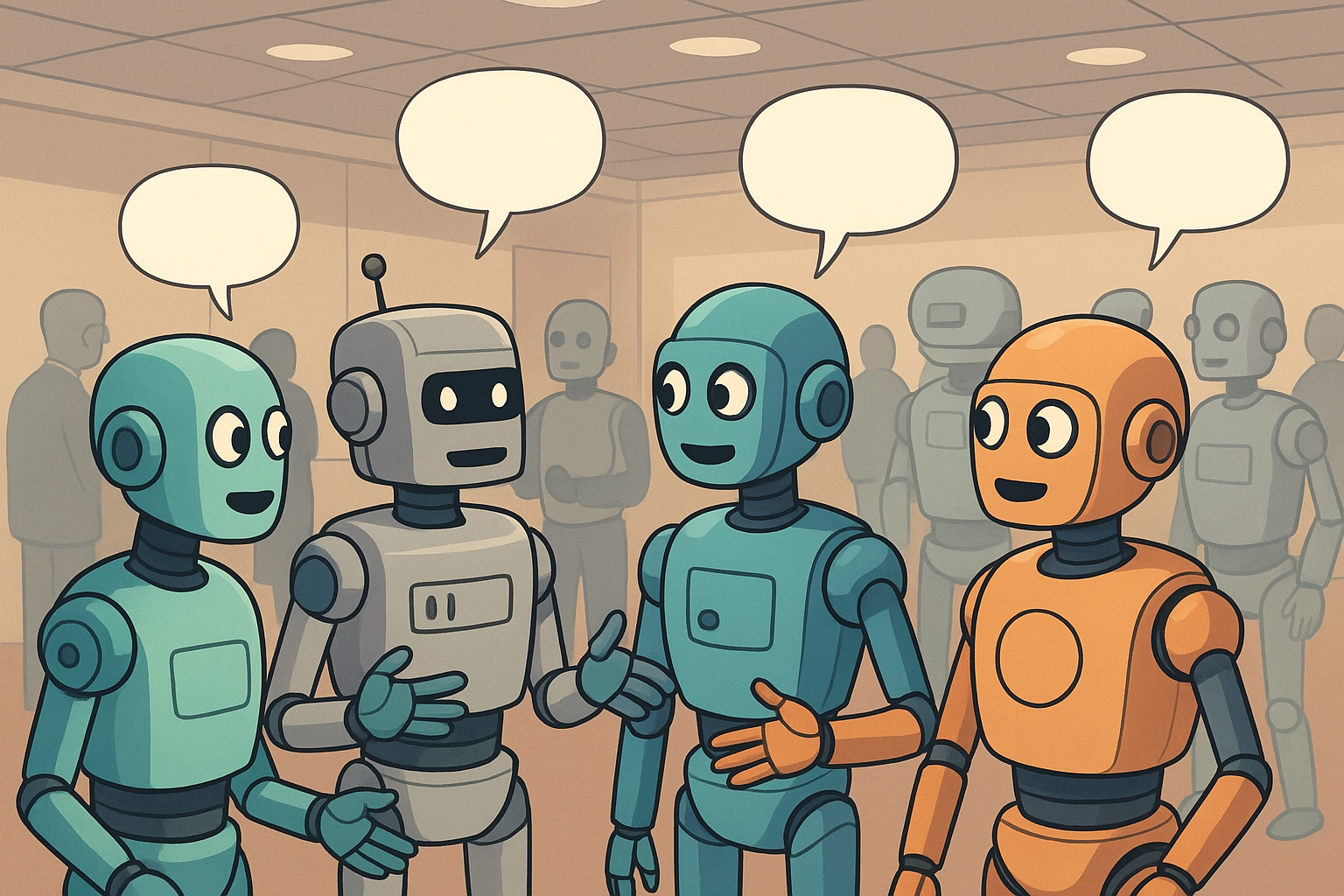How to fix the annoying "Ensure there is only one instance of graphql" error
If you have been doing serious work with GraphQL over the last few years, you surely saw this error at one time or another:
I personally tend to hit it in the worst possible times - think "Friday Night Hot Fix" situation. :-)
In this post I want to list some of the ways that I use to fix this problem.
Yarn:
First, take a look at the output of:yarn why GraphQL
If you have different versions of GraphQL in the dependency tree try to make some updating/downgrading to make things match. This is the way to go if for example you realize you have one of your dependency very old - updating that might fix the problem.
If you can't get things to match exactly and you use fairly up-to-date dependencies add resolutions section to your package.json, like so:
Remove yarn.lock, reinstall dependencies.
Npm:
Start with
npm dedupe
which should flatten the dependencies and if you have the same version of GraphQL dependency but in many places, this will take care of that.
If that does not help most probably you have different versions of GraphQL that can't be flattened.
npm ls graphql
can show you where are all the different dependencies coming from, try to do some updating/downgrading to make things match.
If that's not possible you can use npm-force-resolutions npm package to force the dependencies to use the same version of GraphQL.
Add
to your package.json, and add a preinstall script:
Note: if you use npm 7 that won't work and your last bet is following instruction from this stackoverflow answer:
https://stackoverflow.com/a/65014694/2177802
Let me know if you have any questions or thoughts in the comments below.