The canvas is the space in which the modeling happens. You can drag objects onto the canvas from the toolbar.
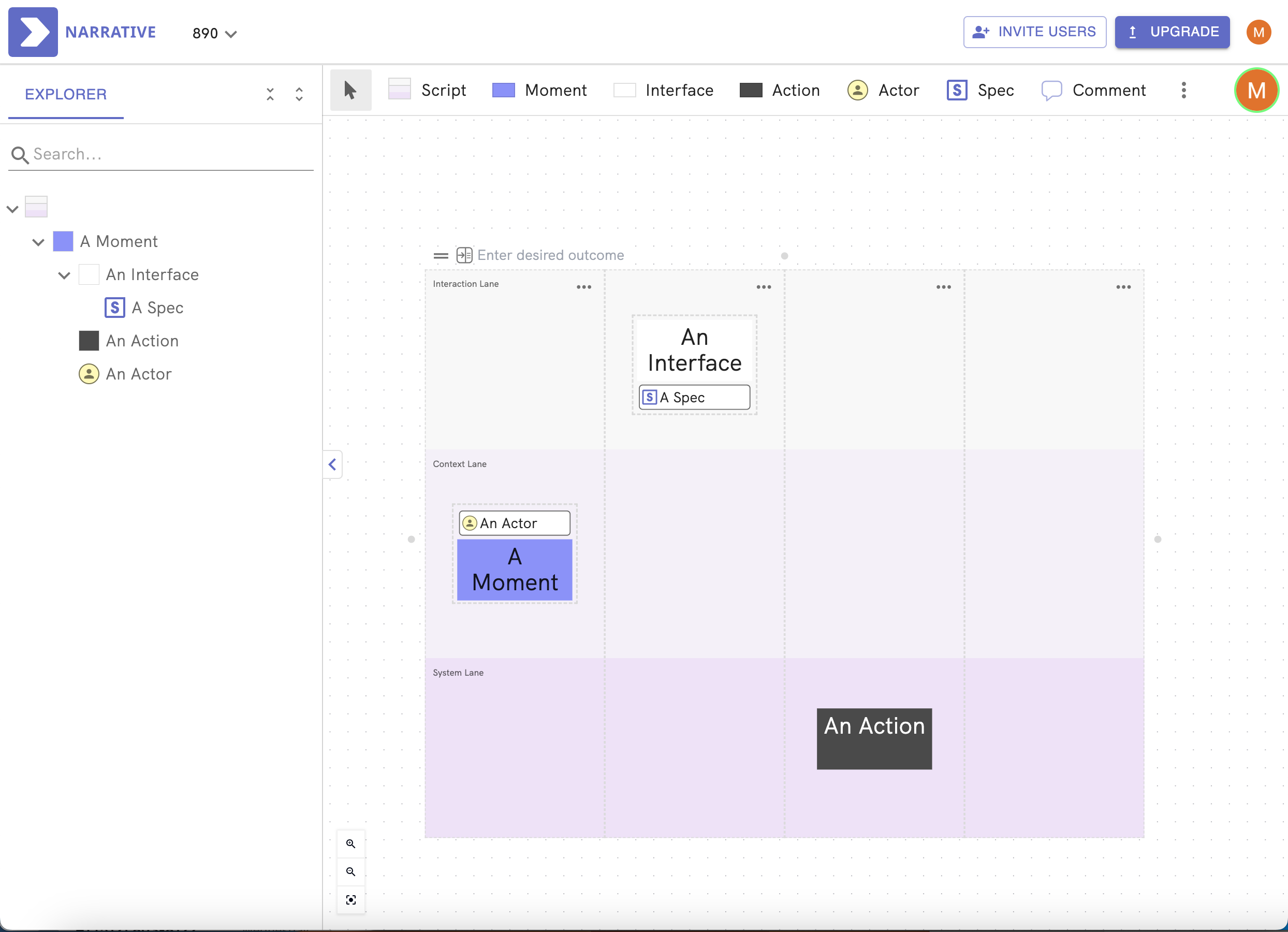
Zoom in and out using pinch/spread on the trackpad or by pressing the zoom in/zoom out buttons on the control panel in the lower left corner.
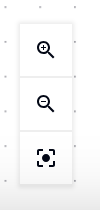
Fit all your work in view by pressing the fit to view button.
Toolbar
In the toolbar, you will find:
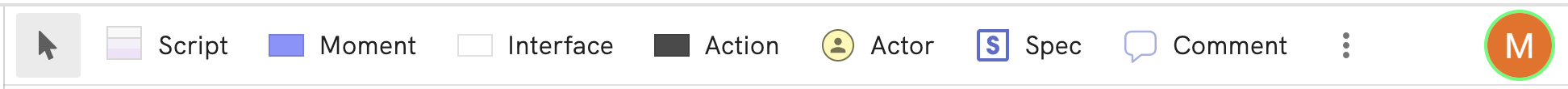
- The selection tool
- Scripts
- Holistic level constructs
- Holistic level assets
- Comments
- The overflow pallet
- Profile Icon(s)
The selection tool
Use the selection tool to click and select or drag a selection area around several objects.
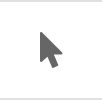
Scripts
Drag scripts into the canvas to start your narratives. See Narratives section for more details.

Holistic level Constructs
Quick access to moments, interfaces, and actions. See Constructs section for more details.

Holistic level Assets
Quick access to Actors and Specs. See Constructs section for more details.

The overflow pallet
Click the three dot menu to open the overflow pallet. The overflow pallet contains constructs & assets for the more detailed levels of modeling. These include information flow, business process model, and software model constructs, as well as docs, queries and schemas. For more details visit the Constructs section and the Assets section.

Profile Icon(s)
Profile icons show who is working in the workspace at any given time. If you have the workspace open in multiple tabs, you will see multiples of your own profile icon. If other users are working in your workspace, you will see their icons as well as your own.
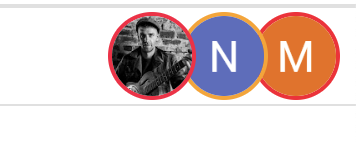
Want exclusive access to NDD content?
Become an NDD Pioneer. Sign up with your email to get access to new drops.